Braun IRT 4520 Specifications Page 10
- Page / 86
- Table of contents
- BOOKMARKS
Rated. / 5. Based on customer reviews


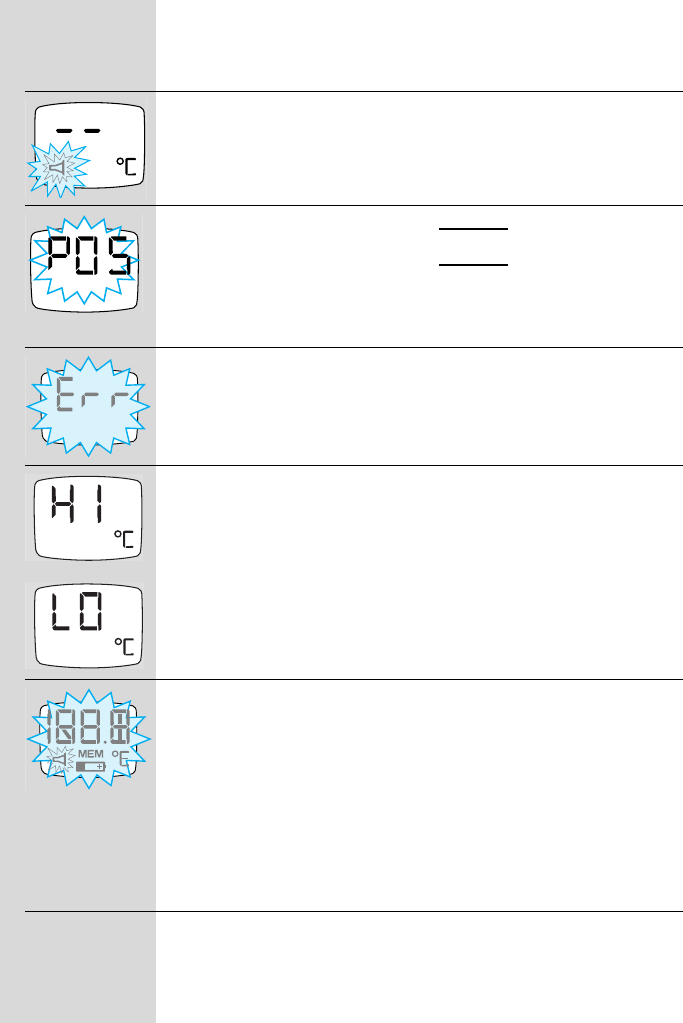
10
Trouble-shooting
Error message Situation Solution
No lens filter is attached. Attach new, clean lens filter.
The thermometer cannot identify
a secure position of the probe.
An accurate measurement was
not possible.
POS = position error
IRT 4020:
Clear the display by
pushing the «start» button once.
IRT 4520: Clear the display by
pushing the «I/O» button once.
Take care that the positioning of
the probe is correct and remains
stable.
Ambient temperature is not within
the allowed operating range
(10 – 40 °C or 50 – 104 °F).
Allow the thermometer to remain
in a room for 30 minutes where
the temperature is between
10 and 40 °C or 50 and 104 °F.
Temperature taken is not within
typical human temperature range
(34 – 42.2 °C or 93.2–108 °F).
HI = too high
LO = too low
Make sure a new, clean lens filter
is attached and thermometer is
properly inserted. Then, take a
new temperature.
System error – self-check display
flashes continuously and will not
be followed by the ready beep
and the ready symbol.
If error persists,
If error still persists,
Wait 1 minute until the thermo-
meter turns off automatically, then
turn on again.
... reset the thermometer by re-
moving the batteries and putting
them back in.
… have the thermometer checked
at a Braun Customer Service
Center.
6022434_IRT_AP_N Seite 10 Donnerstag, 21. September 2006 2:31 14
- ThermoScan 1
- 6-022-434/00/IX-06/M 2
- Printed in Germany 2
- Body temperature 5
- Temperature taking hints 7
- Memory mode 8
- Care and cleaning 9
- Trouble-shooting 10
- Product specifications 12
- Kno temperatra 14
- IRT 4020 15
- IRT 4520 15
- Prietaiso atminties reÏimas 17
- Temperatros skalòs keitimas 18
- PrieÏira ir valymas 18
- Gedim˜ paie‰ka ir ‰alinimas 19
- Techniniai gaminio duomenys 21
- Padomi temperatras rÇd¥jumu 25
- Atmi¿as reÏ¥ms 26
- K∫du meklï‰ana 28
- Baterijas nomai¿a 29
- Kalibrï‰ana 29
- Produkta specifikÇcija 30
- Miks mõõta kõrva kaudu? 31
- Kehatemperatuur 32
- MälureÏiimi kasutamine 35
- Hooldus ja puhastamine 36
- Veaotsing 37
- Patareide vahetamine 38
- Kalibreerimine 38
- Toote tehnilised parameetrid 39
- Á‡‰ÛχڸÒfl 43
- ± 0.14 ºC (± 0.26 ºF) 67
- ͔̻ͥےཕޘ༚ᆨ 69
- ᘾྲࣂ܈ڜαЊࡏ˚͍ 69
- Braun ThermoScan 71
- How to use Braun ThermoScan 74
- «ThermoScan»? 76
- TaisnajÇ zarnÇ 77
- KÇ izmantot firmas Braun 78
- ThermoScan termometru 78
- Kuidas kasutada Braun 80
- ThermoScanni? 80
- Braun ThermoScan? 82
- Axillary 83



 (2 pages)
(2 pages)







Comments to this Manuals